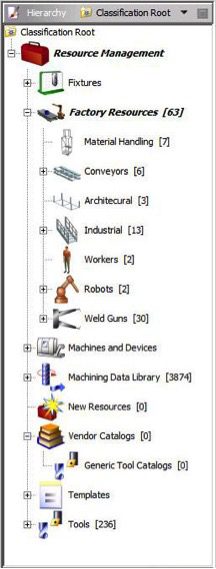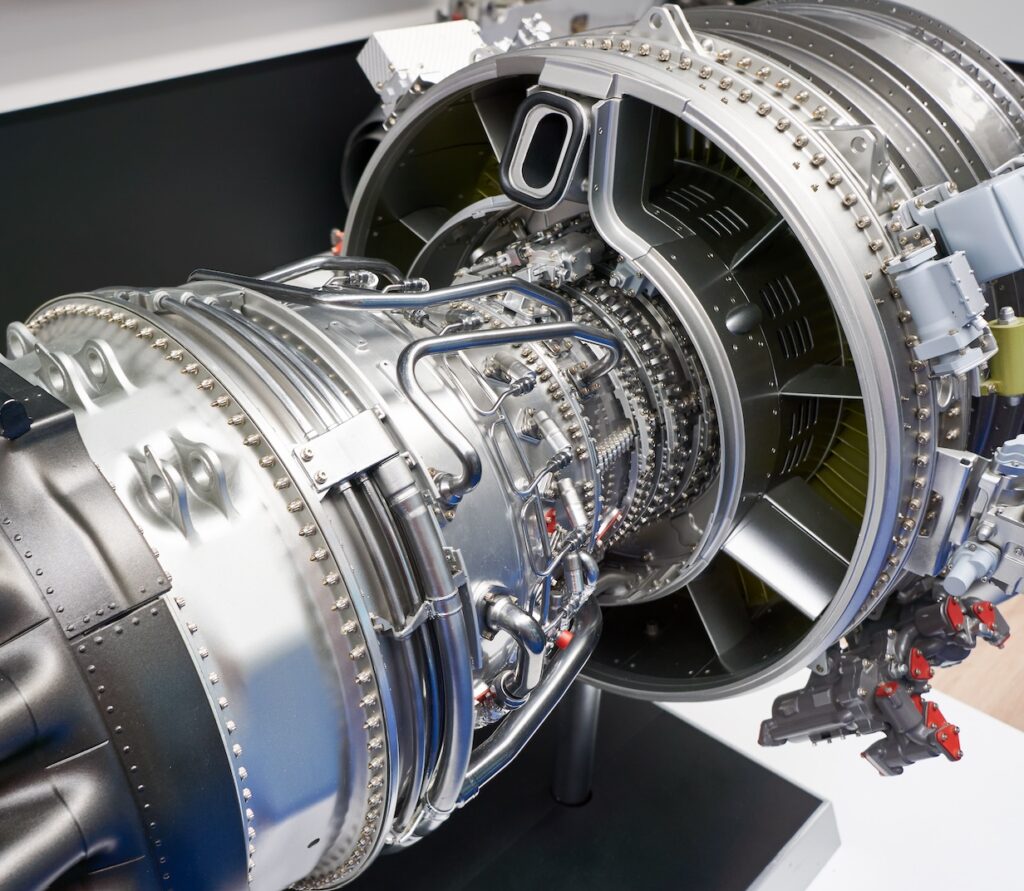To populate the latest tooling classification, Siemens recommends using the latest available Teamcenter kit. The kit can be downloaded via this link to the Siemens GTAC webpage.
> 32 bit version: Windows (32-bit Intel) > “windows/Teamcenter10”: Tc10.1.3_wnti.zip
or
> 64 bit version: Windows (64-bit Intel) > “win64/Teamcenter10”: Tc10.1.3_wntx64.zip
You will find the MRL zip file “advanced_installations.zip” in the “wntx64advanced_installations” directory.
To populate the resource manager classification structure, uncompress this file and start the MRL “setup.exe”.
The Teamcenter Online Documentation (including Resource Manager) is part of the file “Tc10.1.3_pub.zip”.
Note: Always use the most recent Teamcenter kit, for example, from a service pack or patch. You find these kits at the Siemens GTAC site:
https://download.industrysoftware.automation.siemens.com/teamcenter/SP_MP/
https://download.industrysoftware.automation.siemens.com/teamcenter/patch/general/Teamcenter10/
Once MRL is installed, the result in Teamcenter looks like this: