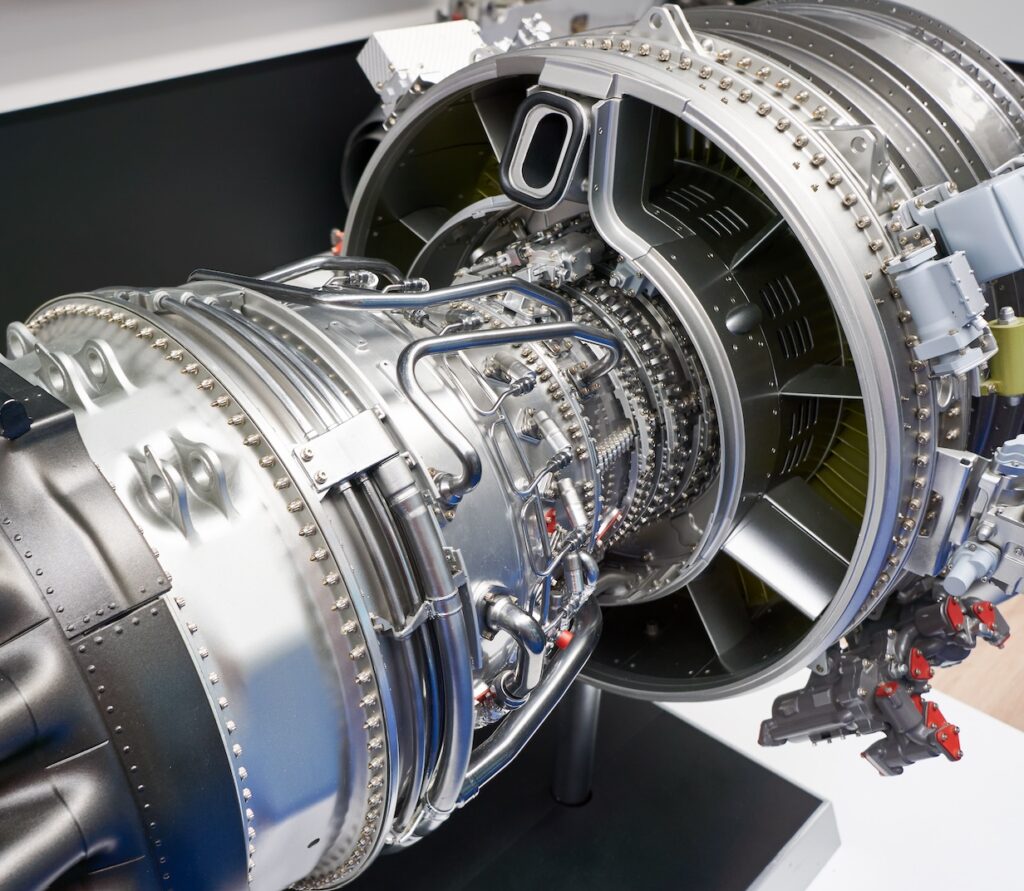Teamcenter
Live Demo of Creo within Teamcenter
October 27, 2017
Our Teamcenter architect recently gave a demo of Creo within the Teamcenter environment. It was perfect for sharing with others, so here it is in all its glory. This demo is intended for first-look users of Teamcenter, giving them an overview of details such as the home folder, folder sharing, common folders, and unique folders. As well it covers quick actions, worklists, assignments, task lists, project lists, recent work, and the preview screen preferences.
After that we cover Teamcenter items (the top level object in Teamcenter), creating revisions, datasets and starting up Creo within Teamcenter with first-time adjustments, attribute mapping, release status dialogs, and fetching & checking out items.
It’s time to unleash your potential
Reach out to the team at Applied CAx to learn how our solutions can make your company’s goals achievable.