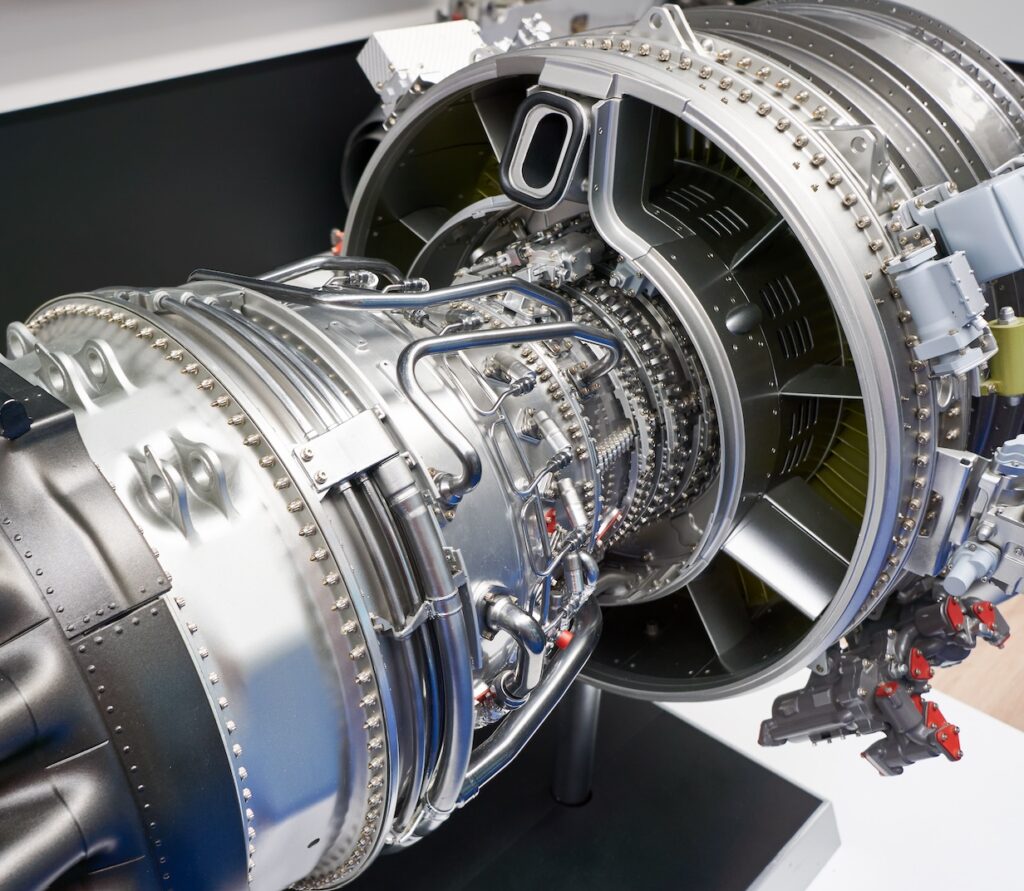Simcenter STAR-CCM+ Screenplay enables you to easily create custom animations that illustrate your analysis and demonstrate your CFD simulations. Join Clay Hearn, Phd, Staff Mechanical Engineer at Applied CAx, for this Screenplay how-to video that provides instructions on how to set up animations and record them for your presentations.
Screenplay puts you in the director seat and allows you to model, move the camera view, and animate data such as pressure contours and velocity streamlines. These animations can be used to create eye-catching presentations useful for visually communicating abstract ideas or simplify complex concepts while grabbing the attention of your stakeholders, team, or clients.
This walkthrough reviews the windows, tools, and effects that you’ll need to be familiar with in order to create and record a high-quality animation.