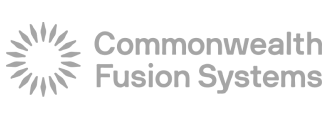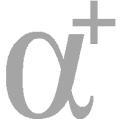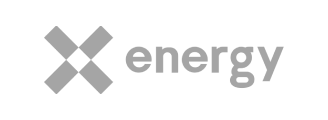Advanced FEA Simulation for complex systems
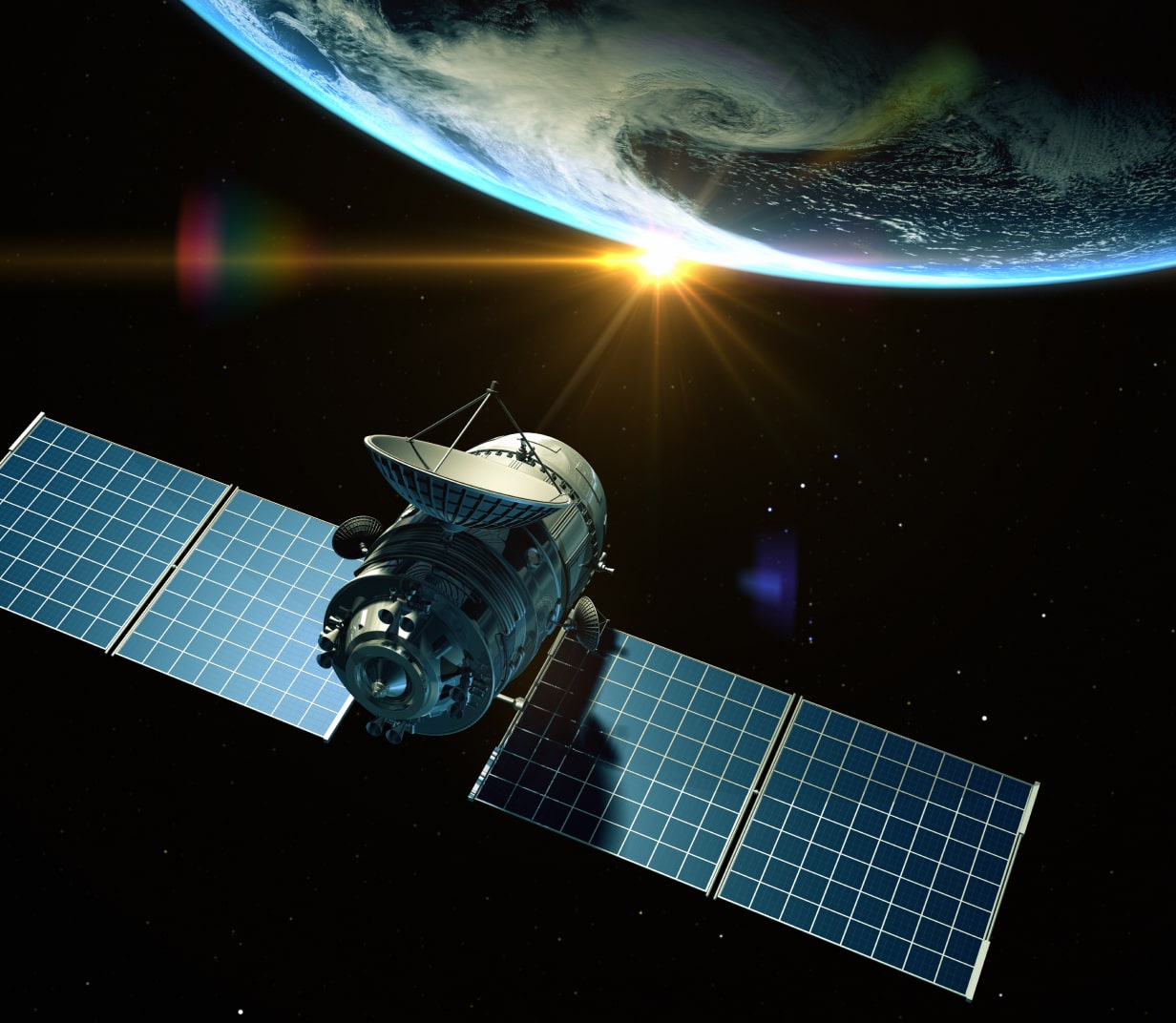
Eliminate the need for physical prototypes
Develop innovative, high-quality products
with Femap
-
01
Utilize an Advanced Finite Element Analysis (FEA) tool
Femap serves as both the pre-processor and post-processor in the simulation process, while NX Nastran functions as the solver. This setup allows users to prepare models for analysis and interpret results with Femap, while NX Nastran efficiently handles the computational aspects and solves the complex mathematical equations that describe the physical behavior of the model under various conditions.
- 02 Increase prediction accuracy
- 03 Optimize designs
- 04 Reduce design risks
Iterate quickly toward an agile design
Gain comprehensive
modeling tools
Analyze with vast capabilities
Improve post-processing
Flexibly integrate with tools
FEA modeling drives real results for clients
Client success is our success
CFD has been the backbone of PacMar Technologies’ engineering advantage in the marine industry, and it’s really helped us accelerate our design process to get to working prototypes. PacMar is pushing the limits of the CFD code, and Applied CAx support helps facilitate it.
I highly recommend Applied CAx as a trusted partner for any organization seeking innovative software solutions. Their expertise, commitment to excellence and ability to meet the unique requirements of the aerospace industry have been instrumental in our success at Rocket Lab.
I greatly appreciate Applied CAx’s focus on providing practical solutions to real-world engineering problems, customer support and world-class training courses. They are a true partner in helping us expand our digital capabilities.
Applied CAx has been instrumental in providing advice and guidance when making critical decisions and implementing the correct solution to support our business processes. In an emerging industry such as Fusion, we face unique challenges every day. Applied has helped us pave the way in the digital transformation journey for this industry.
Most larger firms struggle to understand our unique desires. Not Applied CAx. It’s as if they intuitively grasp why we’re not like the competition—and why that matters. This collaboration, along with a bent for action, is the underpinning of our Engineering Digital Transformation.
AppliedCAx has been fantastic in helping us scale our growing business with the necessary software tools appropriately and cost effectively. Additionally, and on multiple occasions, Applied has been invaluable to us by providing immediate, quick turn-around licensing requests that proved vital in being able to serve our customers.
Applied CAX has been the definition of a strategic partner to X-Energy.
They have demonstrated their expertise in both the technology as well as the unique challenges in the Nuclear Industry daily. Our company faces immense challenges in adopting innovative digital engineering capabilities, and the thought leadership and executive engagement from Applied CAx has made all of the difference and accelerated our adoption of these cutting-edge tools and processes.
The future success of X-Energy with respect to Design, Analysis, Build, and Operations has been positively impacted and strengthened by our partnership with Applied CAx and their team.
It’s time to unleash your potential
Femap FAQ
-
What are the licensing options for Femap?
Femap can be utilized with several licensing options designed for all user types—from individual consultants to large enterprises. Licenses include perpetual, subscription, network, educational, trial and lease. We will help you determine which is best for your company.
- What types of analysis can you run with Femap?
- Does Femap provide support for dynamics and vibration analysis?
- How does Femap handle large models and complex simulations?