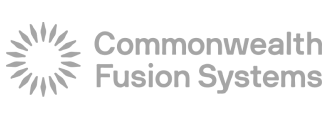Automate and simplify stamping PDFs within Teamcenter
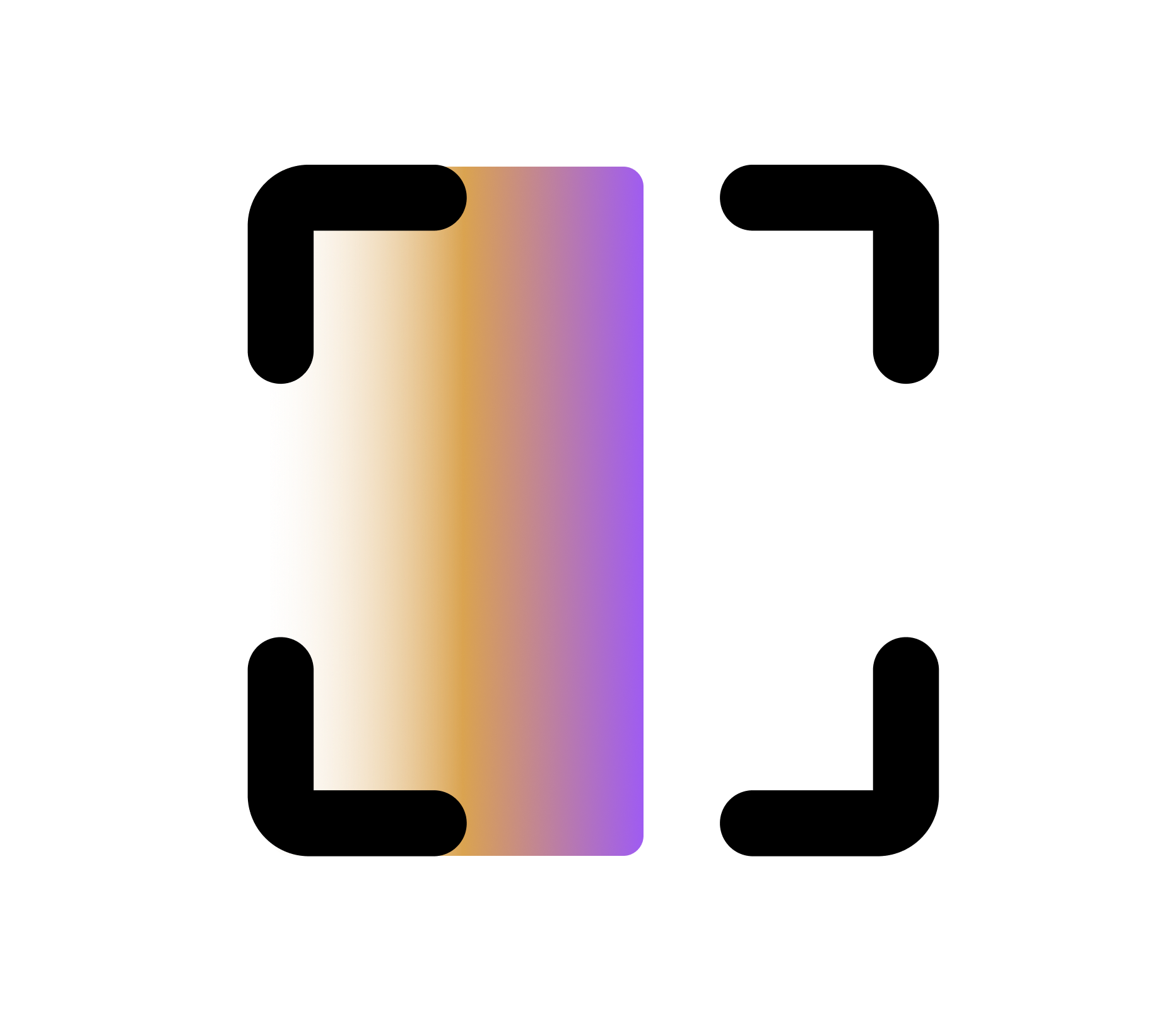
The only lightweight option for stamping PDFs in Teamcenter
See TAPS in action
-
Applying a table to a PDF
This video demonstrates how TAPS can apply a table to a PDF. -
Add a watermark to a PDF
This video demonstrates how TAPS can apply a watermark to a PDF within Teamcenter.
Chat with our experts to get pricing or a demo
Eliminate manual effort and ensure correct information is stamped every time
-
01
An item revision is submitted
The process begins when an item revision is submitted to a workflow, typically for approval, review, or release.
-
02
PDF is extracted by workflow handler
At the designated step, the workflow handler extracts the attached PDF and retrieves any necessary metadata, such as item properties and approval details.
-
03
PDF stamping
The extracted information is used to apply the appropriate stamps to the PDF. This follows predefined rules set in the configuration file, ensuring consistency and accuracy.
-
04
PDF is uploaded to Teamcenter
Once the stamping is complete, the modified PDF is uploaded back into Teamcenter, replacing the existing PDF.
-
05
TAPS completed
After the stamping and upload process, control is returned to the workflow, allowing any remaining tasks to proceed without disruption.
Streamline business processes with TAPS
Ensures integrity
Only modifies existing PDFs to ensure part file integrity.
Lightweight and configurable
TAPS is easy to configure and extremely lightweight compared to other tools and methods.
No added manual processes
TAPS removes any need for manual stamping efforts.
Fast track approvals
Easily embed required approvals or sign-offs into drawing PDFs.
Avoid duplication
TAPS stamps only existing PDFs so duplication and regeneration does not occur.
TAPS is the only lightweight option for stamping PDFs within Teamcenter
Client success is our success
Applied CAx has been instrumental in providing advice and guidance when making critical decisions and implementing the correct solution to support our business processes. In an emerging industry such as Fusion, we face unique challenges every day. Applied has helped us pave the way in the digital transformation journey for this industry.
CFD has been the backbone of PacMar Technologies’ engineering advantage in the marine industry, and it’s really helped us accelerate our design process to get to working prototypes. PacMar is pushing the limits of the CFD code, and Applied CAx support helps facilitate it.
It’s time to unleash your potential
TAPS FAQ
-
Is there a recurring cost for TAPS?
Yes. TAPS is charged on an annual basis. TAPS pricing structure is based on number of users. Contact our sales team for more information on pricing.
-
Can I stamp my PDF based on the security level?
Yes, you can have it watermark based on a property from Teamcenter, like ITAR, for instance.
-
Does it require any outage to make adjustments to a stamp?
No, there is no outage required for your system to make a change. The only outages required are during the initial installation of the software.
-
Do my end users need to be trained on how to use this?
No, this is just part of your regular release workflow process. No special actions are required from your end user.
-
What if I need help configuring TAPS for my company's specific needs?
If you need help configuring TAPS for your company, we are happy to help. We have dedicated service packages for this very need. You will be able to work with our expert team to get up and running faster. Contact sales to find out more.