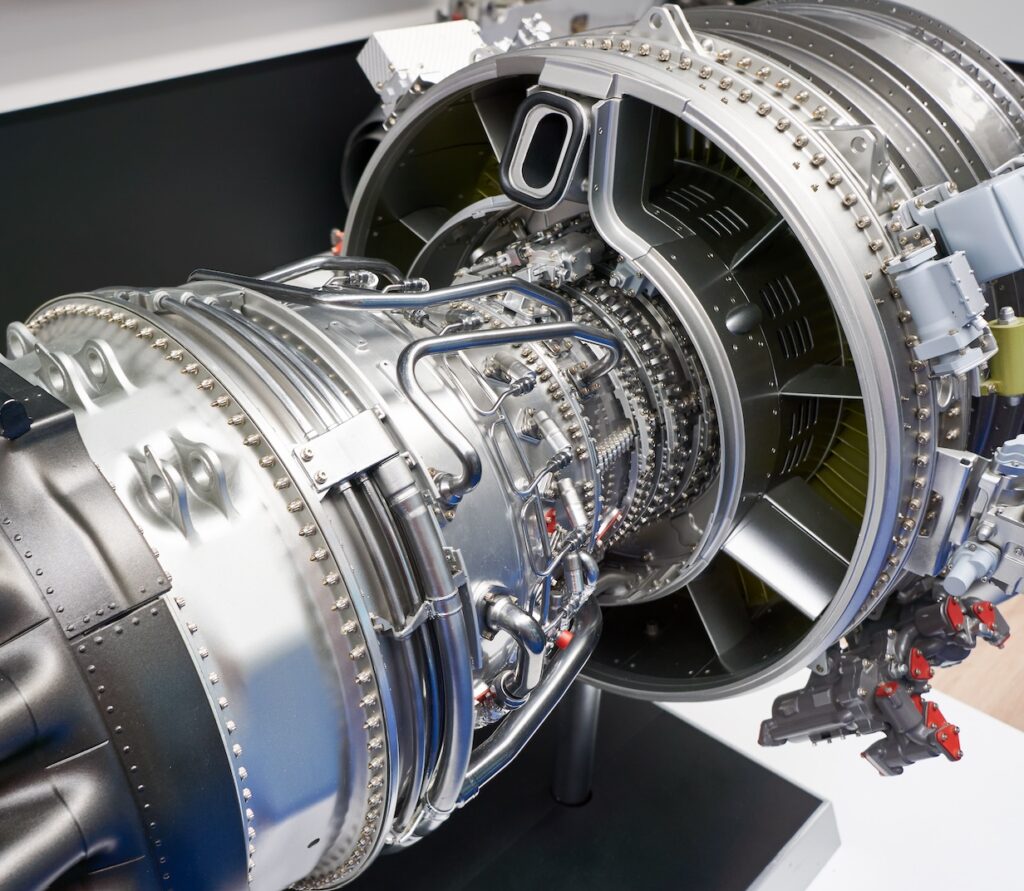Some of our favorites include the Draw/Erase toolbar, improved surface meshing options and new post processing options like “Contour Arrows.” This is an all-level technical seminar from which we hope new and advanced users will be able to take away something useful.
During this online presentation, we discuss and explore the following:
- Draw/Erase Toolbar
- Easily hide or show geometry or mesh
- Property Types
- New Icons for Each Property Type
- Property Drop Downs only show compatible property types
- Face Picking
- It is now much easier to pick element faces for pressure loading or contact regions
- Beam Modeling
- The beam property manager is updated with more cross-section information
- Property icons show beam cross section
- View Controls
- Rotate and zoom around cursor location (vs view center or screen center)
- “Roll Thru” lets you move inside your structures and look around from the inside
- Meshing
- “Max quads” can completely eliminate triangular elements with minimal adjustment in mesh size
- Element splitting tool make for easy local mesh refinement
- Post Processing
- Updated FBD toolbox is better organized with more support for glue and contact
- “Contour arrows” are new, improved versions of “contour vectors”
- “Contour arrows” allows the user to show axial and combined shear as 3D vectors
- Connections editor
- Easily manage multiple connections using the data table
FEMAP v11.3.2 features
.embed-container { position: relative; padding-bottom: 56.25%; height: 0; overflow: hidden; max-width: 100%; } .embed-container iframe, .embed-container object, .embed-container embed { position: absolute; top: 0; left: 0; width: 100%; height: 100%; }