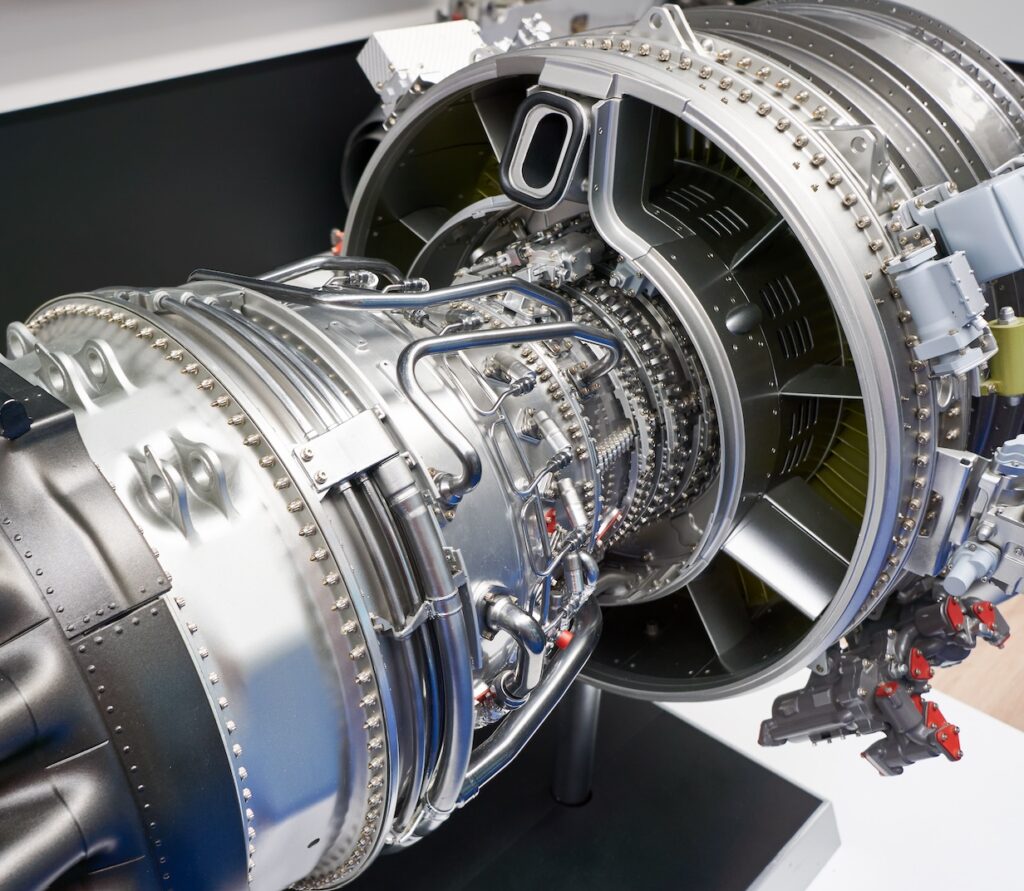And that’s it. Bring in geometry, set a load, set a constraint, run it, fires it off, runs through the analysis, and it’s done, analysis complete. It reads in the results to FEMAP, then we go into post processing, we contour some stresses and there we go. Lastly we turn off the geometry, and we find our hotspot, right where you’d expect it.
Tutorials
Super Simple CAD to FEA in Three Minutes
March 07, 2019
Hi, welcome to this presentation. We created this to show that yes, FEMAP is very powerful, but it doesn’t mean it’s going to be really complex and difficult to model.
In this video we show something super, super simple. It’s a surgical anvil. This is a real project. We cover use of the FEMAP selector, applying a constraint, and the several different workflows you can do within FEMAP. We pick our material, adjust our selector, and quickly get to our mesh & run our analysis.
It’s time to unleash your potential
Reach out to the team at Applied CAx to learn how our solutions can make your company’s goals achievable.