Product Requirements Engineering
When making changes to specification requirements, it can be cumbersome to compare what the old document’s information says with the new changes you are importing. With AWC 6.3, you can preview the differences between both documents before importing the changes. As you can see in the screenshot below, the new and old information is overlapped on top of one another. The new changes are highlighted or underscored in green and what is current in the old document is marked in red.
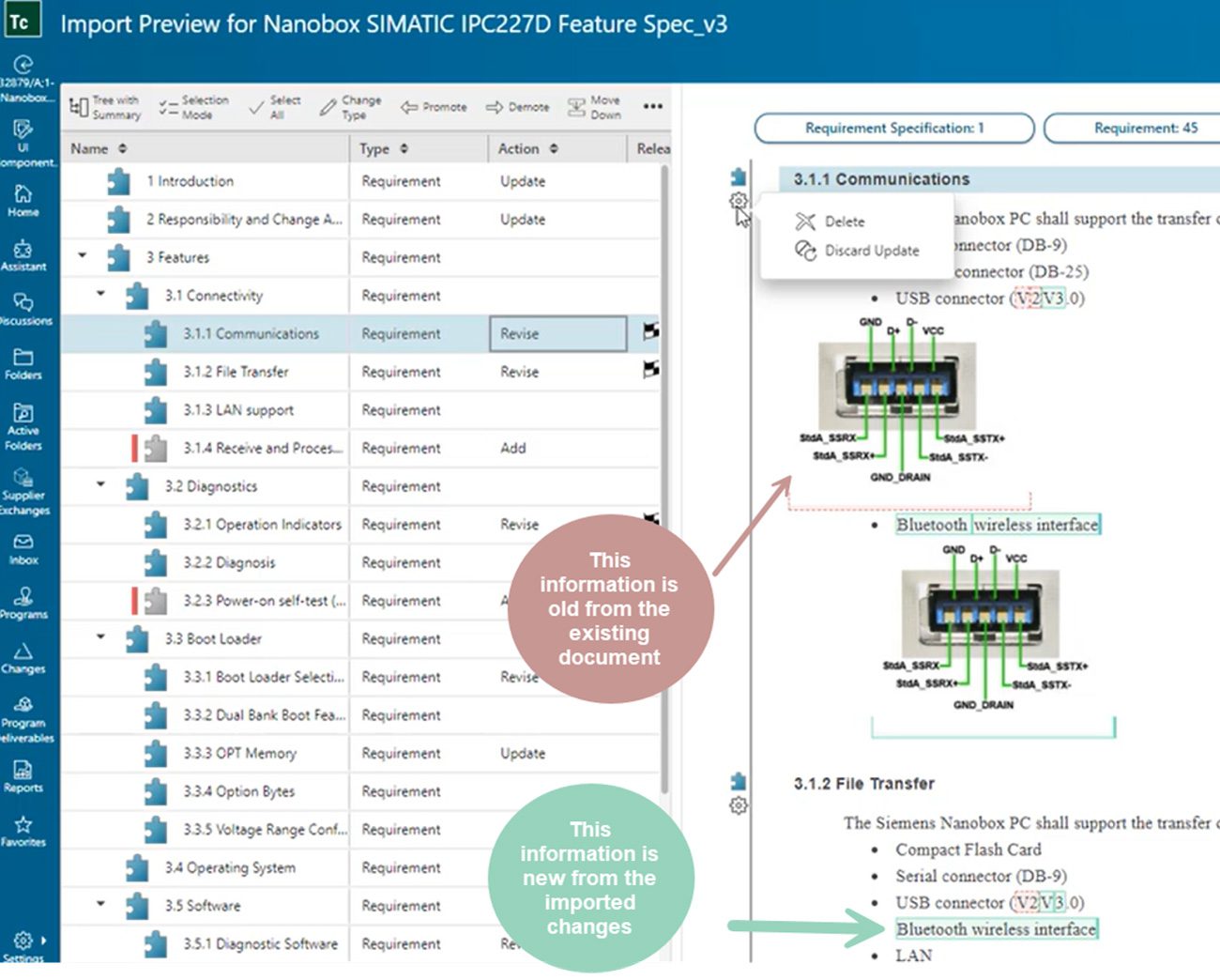 This new feature allows users to decide quickly if This new feature allows users to decide quickly if the changes they’ve made are appropriate and necessary without losing vital information between revised requirements. There is an option to ignore the update for individual changes, which would keep the existing information the same or delete both the new and old information at the same time. In this example below, clicking delete would remove both version numbers, and the bullet point would simply read “USB Connector.”
This new feature allows users to decide quickly if This new feature allows users to decide quickly if the changes they’ve made are appropriate and necessary without losing vital information between revised requirements. There is an option to ignore the update for individual changes, which would keep the existing information the same or delete both the new and old information at the same time. In this example below, clicking delete would remove both version numbers, and the bullet point would simply read “USB Connector.”
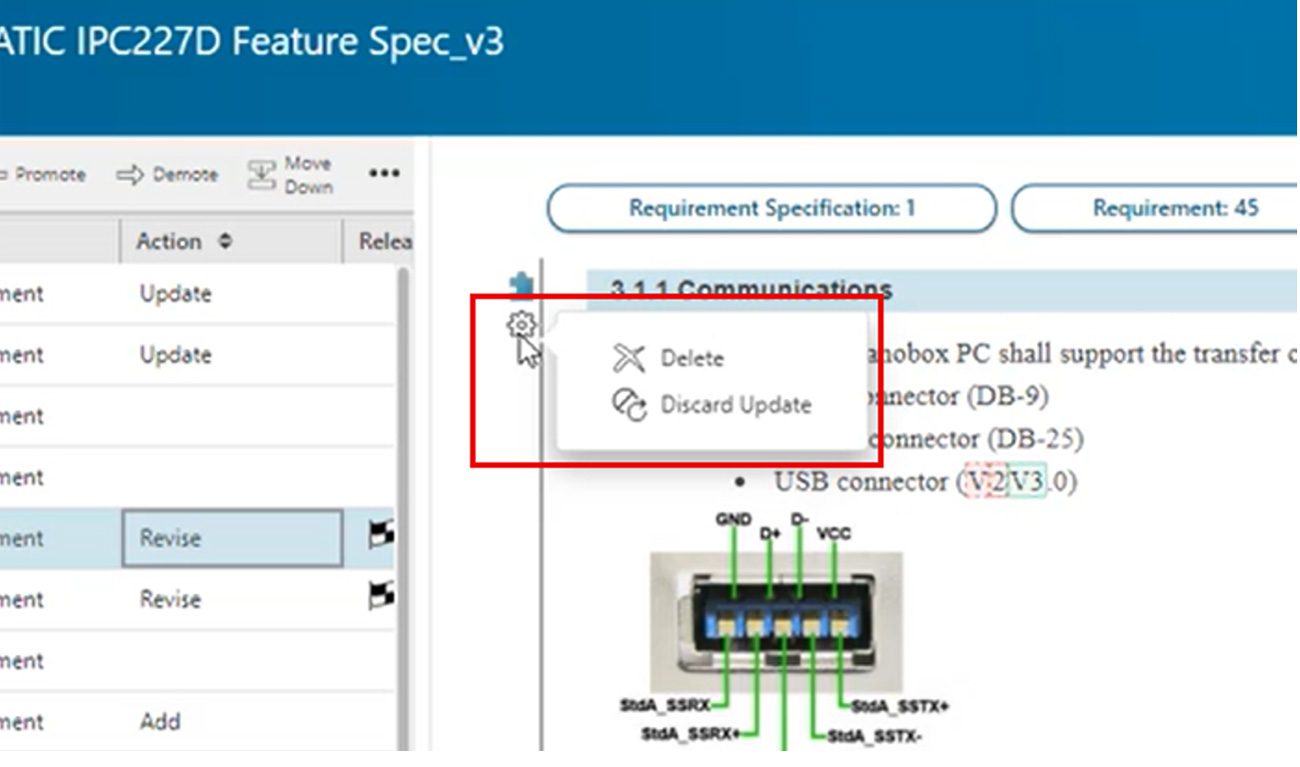
This new requirement tool also identifies the total number of changes and where they are located (using the left-hand table). It allows you to categorize them based on the type of change (requirement, paragraph, test case). This ensures that nothing is overlooked or missed when importing the changes.
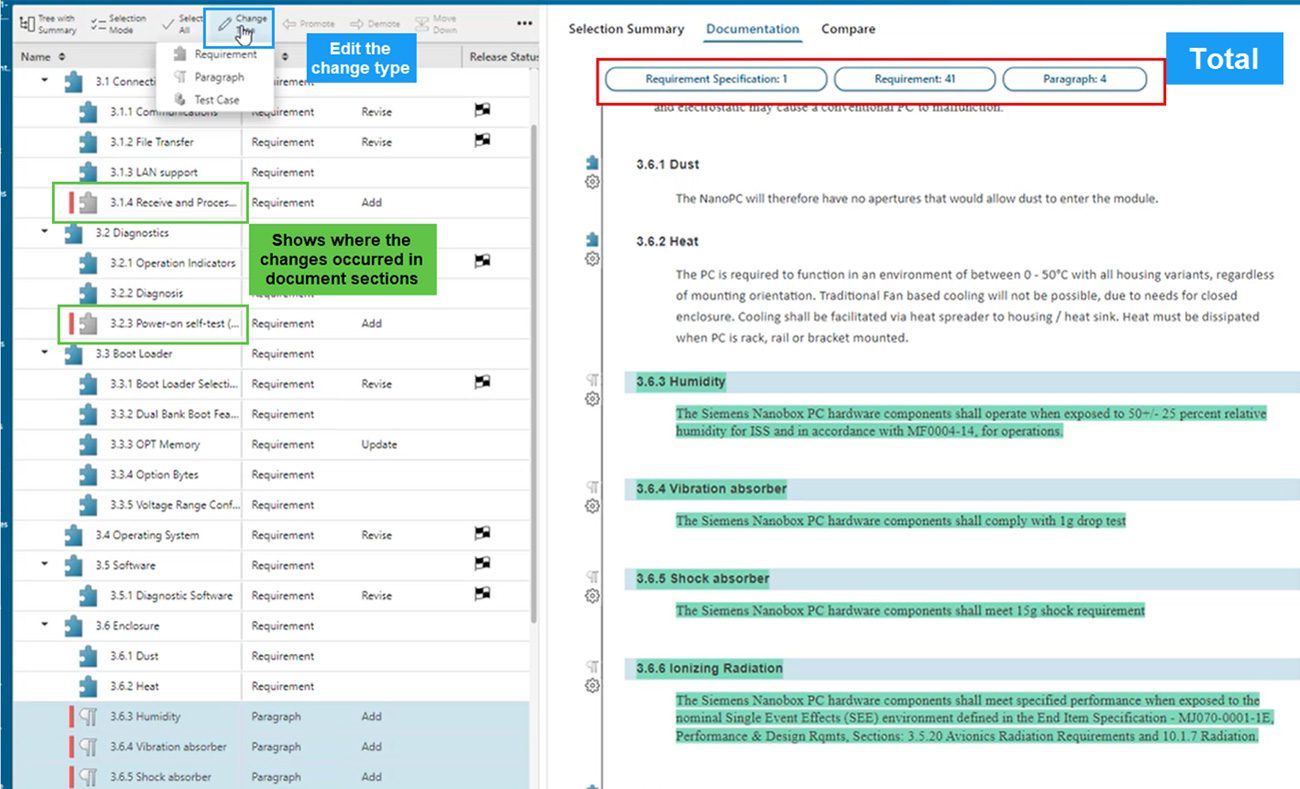
The source for the table of contents in AWC is driven by the file attached. It captures the headings in the document, as you can see between the titles in the Word file and the AWC table. Therefore, once your changes are made to the document, previewed, and then imported, there is no need to duplicate your edits in ActiveWorkspace.
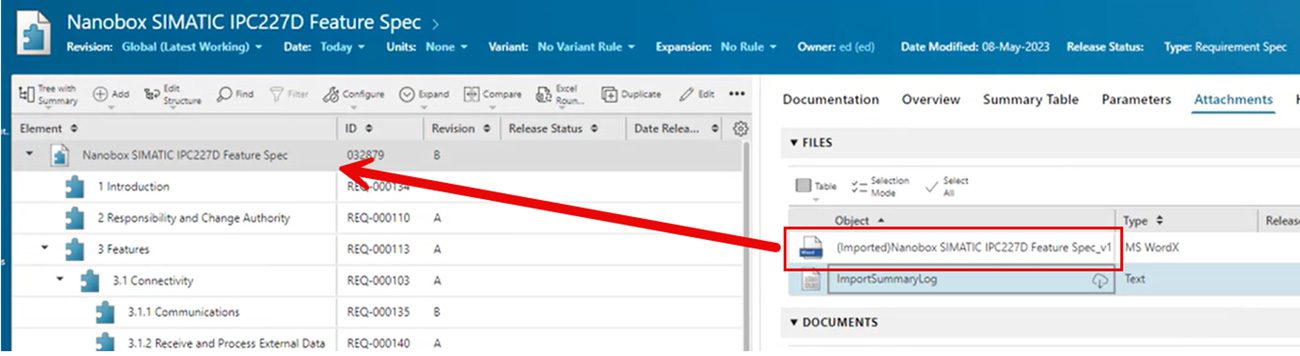
Co-Authoring
Siemens is increasingly making it easier to perform all your work within one program. You can make document changes without ever leaving AWC, and other team members can edit the same file as you at the same time.
Visual Indicators
With the co-authoring feature in AWC, the entire team can make changes simultaneously. Visual indicators provide feedback on the presence of other users, so you will see real-time changes within your specification document.
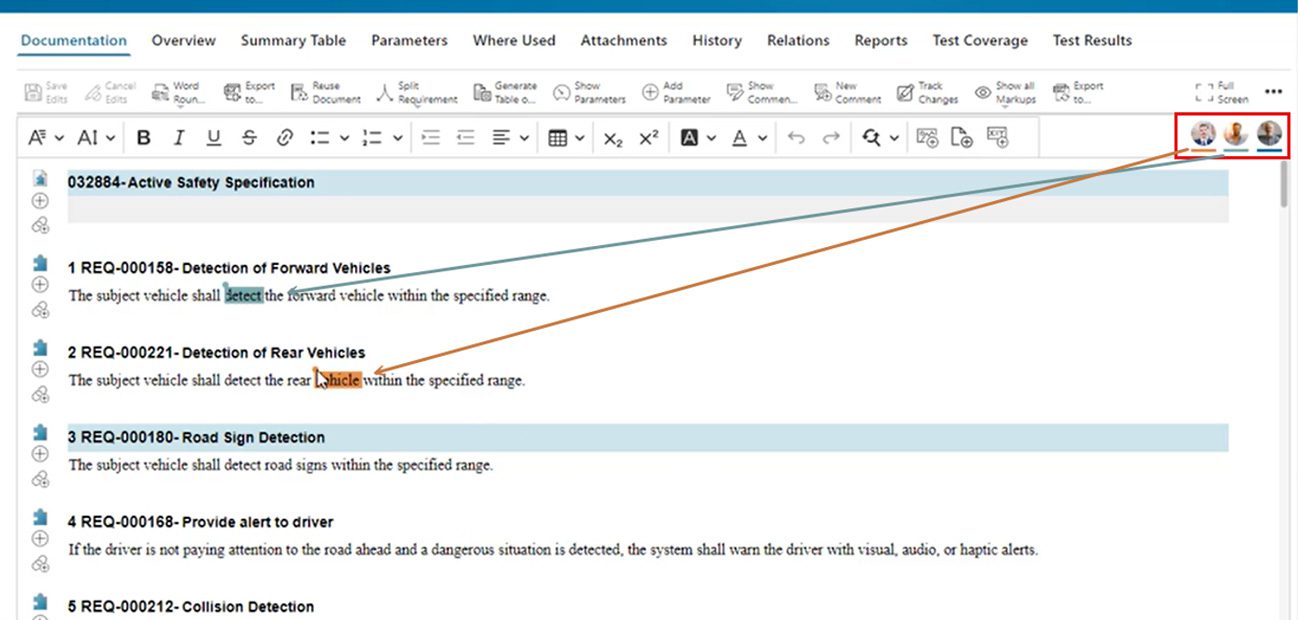
Changes by Others
If there is ever a conflict between two users editing the same information on a shared document, a warning message advises you to review the changes made by others and yourself.
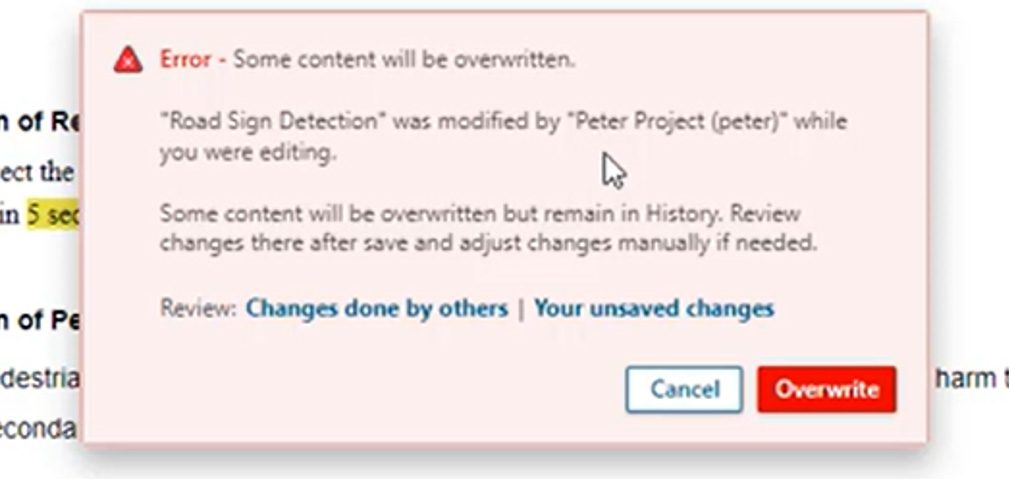
When you review the changes, a separate window appears, and you will see the conflicts isolated from the rest of the document. This allows you to quickly review the differences without searching the whole form for the conflicts. The simple interface tells you who made the changes, what was added, what was removed, and what other formatting changes may have occurred.
Track Changes
Another aspect of Co-Authoring is being able to track all user activity and their history to identify when something was amended and by whom. Requirement History shows both information added or removed, as well as format changes to the document.
If you need to review a requirement or specification but don’t want to waste time accepting or rejecting every change in a document, then your team can use the “Comments” and “Track Changes” tool. This feature can show everybody’s suggestions without making any changes to the original information. You will have the option to accept or reject as many changes as you wish, allowing you to streamline the review process while maintaining full control of the changes.
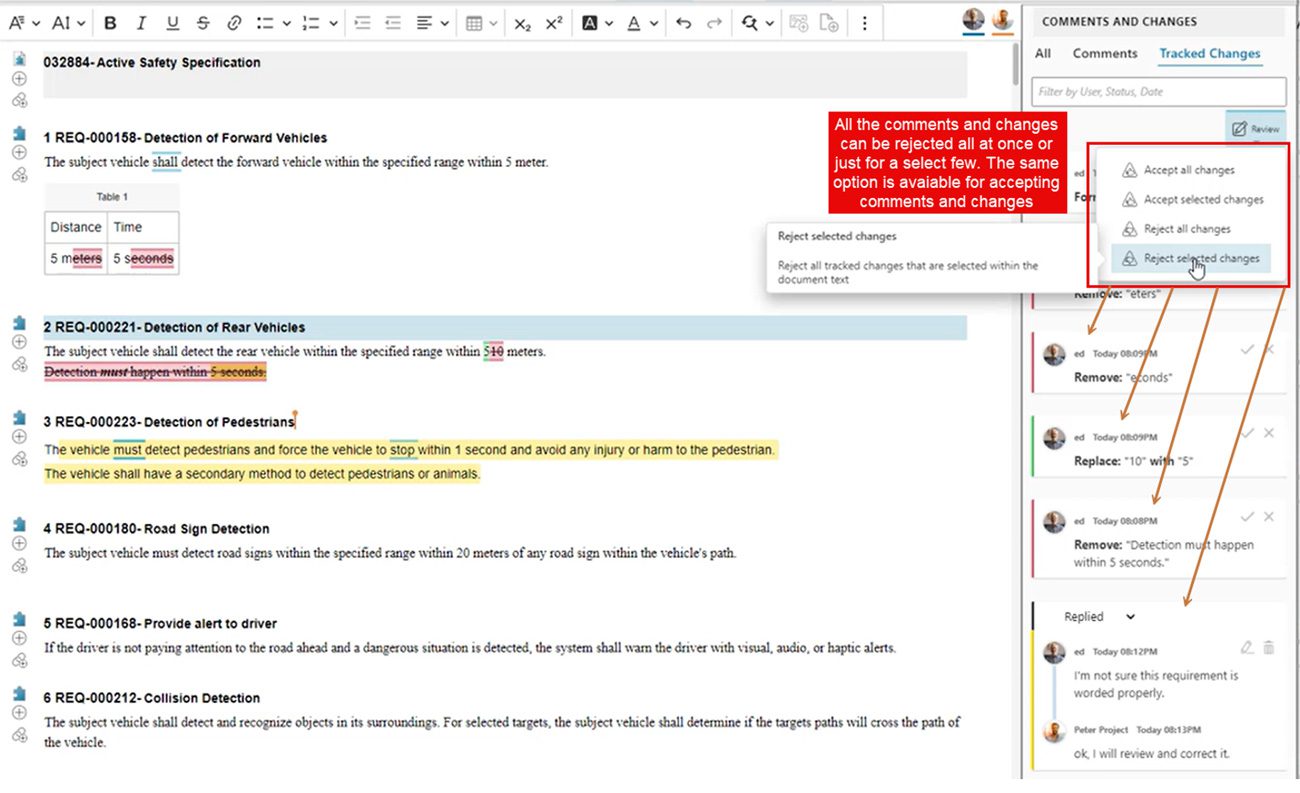
When you’re in the middle of reviewing documents and have questions about the changes, you can exchange messages in the comments of the document in real time. Each proposed change has its own marked color and matching comment. Leaving a reply in the comments will update all users in the document who are active. This will help organize conversations and allow you to recall discussions without searching in other communication applications like email or chats.








