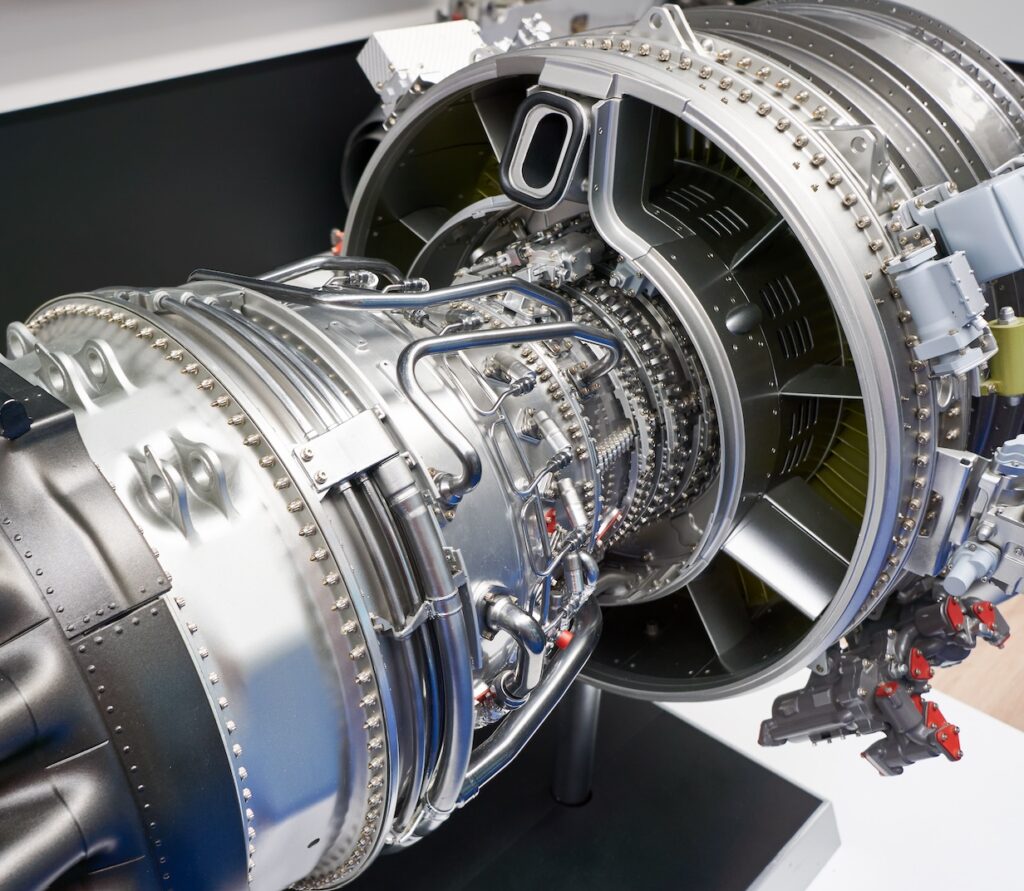The Teamcenter data model is a structured, hierarchical organization of abstract objects designed to represent business data. A data model represents documents, part designs, design documents, and the relationships between them, as well as the business processes applied to them. Teamcenter has a data model that can be extended using the Business Modeler IDE (BMIDE).
BMIDE is a tool for adding custom data model objects on top of the default Teamcenter data model objects. The BMIDE accomplishes this by separating your data model into its own set of XML files that are kept apart from the standard data model, known as the commercial off-the-shelf (COTS) data model.
Custom data model objects are created and stored in a template and are developed from the COTS data model objects provided by Teamcenter. Therefore, custom templates are dependent on COTS templates. As a matter of best practice, changes should be made only to the custom objects you develop. You may delete from the data model only your custom objects.
A template is a set of XML files that contain the data model for an application, also known as a solution. BMIDE provides a graphical interface to allow you to create modifications to the data model, shielding the user from much of the complexity of writing the XML files. The XML files are rolled into a custom template, and this template is used by Teamcenter to extend and modify the standard data model applied to the database.
One of the most important jobs performed in BMIDE is creating business objects to represent different kinds of parts, documents, change processes, and so on. Business objects are the fundamental objects used to model business data. Companies use business objects to capture the way they conduct their operations and store data about their products.
The Teamcenter professionals at Sherpa Design and Applied CAx have years of experience successfully working with clients to understand how their data and processes can be managed in Teamcenter. They are proficient in using BMIDE to define changes to the standard data model to represent their clients’ operations and store data about their clients’ products. Contact us to learn how we can help with your Teamcenter installation.